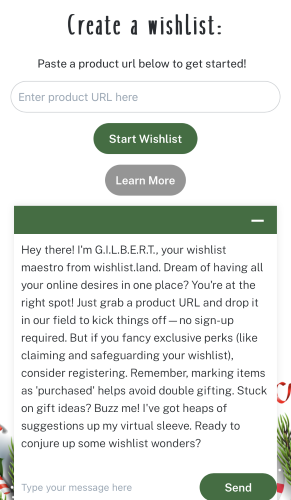What is Wishlist.Land, you ask??
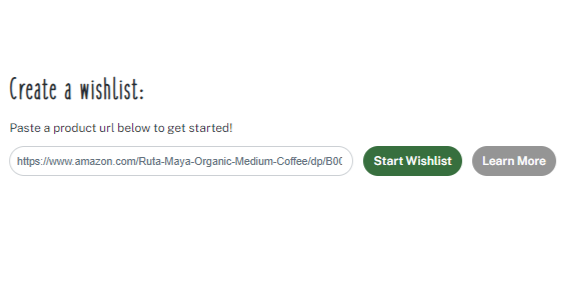
Create a WishList
Creating a wish list has never been easier with our free online app! Simply paste a link from your preferred online store into the ‘Product URL’ field on the homepage, and with a single click on “Start Wishlist,” your personalized collection will magically materialize. This hassle-free process allows you to curate your dream shopping list in a matter of seconds.
Create a Wishlist
Crafting your wishlist has never been easier with our free online app! Simply paste a link from your preferred online store into the ‘Product URL’ field on the homepage, and with a single click on “Start Wishlist,” your personalized collection will magically materialize. This hassle-free process allows you to curate your dream shopping list in a matter of seconds.
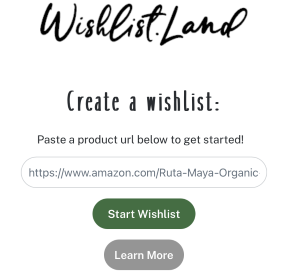
Add Wishlist Products from Multiple Online Stores
Enhance your shopping adventure by incorporating a variety of products from multiple online stores into your wishlist. It’s a breeze to diversify your list; simply enter product URLs into the designated field. With a quick tap of the “Add Product” button, you can effortlessly expand your wishlist with items from different retailers. This feature not only allows you to consolidate your desired products in one place but also makes it incredibly convenient to compare prices, styles, and availability across various platforms.
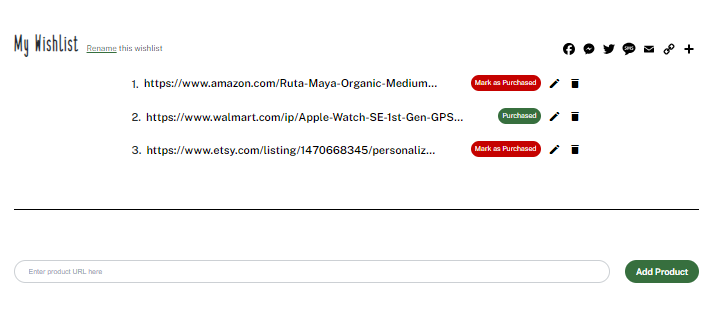
Add Wishlist Products from Multiple Online Stores
Enhance your shopping adventure by incorporating a variety of products from multiple online stores into your wishlist. It’s a breeze to diversify your list; simply enter product URLs into the designated field. With a quick tap of the “Add Product” button, you can effortlessly expand your wishlist with items from different retailers. This feature not only allows you to consolidate your desired products in one place but also makes it incredibly convenient to compare prices, styles, and availability across various platforms.
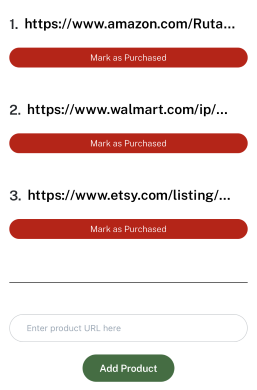
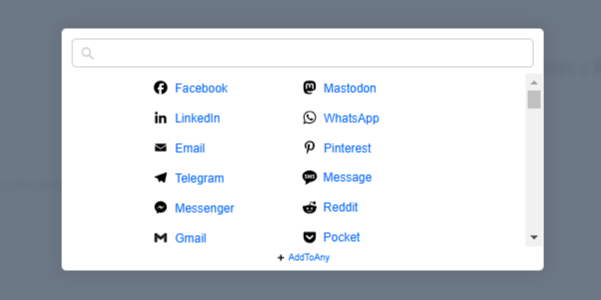
Share Your WishList
Sharing your online wishlist with friends and family is a breeze. Simply click on any of the icons above your list, including Facebook, Facebook Messenger, Twitter, text, email, and even the option to copy the link. If you’re looking for more sharing options, clicking the + icon opens a modal with additional choices. These intuitive sharing features make it effortless to let your loved ones in on your curated collection of desired items. Whether you’re seeking gift ideas for a special occasion or just want to share your latest discoveries, this seamless sharing functionality ensures that your wishlist can easily become a shared shopping adventure, bringing joy to both you and those you care about.
Share Your WishList
Sharing your wishlist with friends and family through our app is a breeze. Simply click on any of the icons above your list, including Facebook, Facebook Messenger, Twitter, text, email, and even the option to copy the link. These intuitive sharing features make it effortless to let your loved ones in on your curated collection of desired items. Whether you’re seeking gift ideas for a special occasion or just want to share your latest discoveries, this seamless sharing functionality ensures that your wishlist can easily become a shared shopping adventure, bringing joy to both you and those you care about.

How To Mark Wishlist Gift as Gift Purchased
To ensure efficient and organized gift-giving, marking items as purchased from your wishlist is a straightforward process. Each wishlist item is equipped with buttons that allow you to toggle its status to “purchased” or “mark as purchased.” This simple yet effective feature prevents duplicate purchases and ensures that you, as well as your generous gift-givers, have a clear overview of what’s been bought. Whether you’re preparing for a special occasion or just managing your personal shopping, this free functionality keeps everything in order, making it a breeze to track your desired items and avoid any gift-giving mishaps.
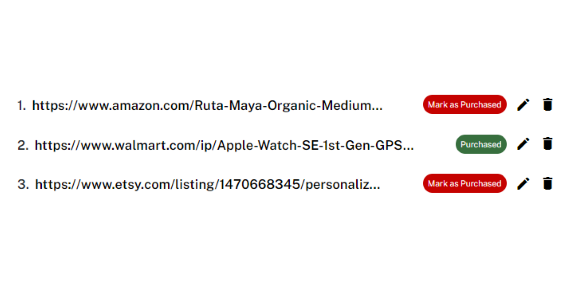
How To Mark Wishlist Gift as Gift Purchased
To ensure efficient and organized gift-giving, marking items as purchased from your wishlist is a straightforward process. Each wishlist item is equipped with buttons that allow you to toggle its status to “purchased” or “mark as purchased.” This simple yet effective feature prevents duplicate purchases and ensures that you, as well as your generous gift-givers, have a clear overview of what’s been bought. Whether you’re preparing for a special occasion or just managing your personal shopping, this free functionality keeps everything in order, making it a breeze to track your desired items and avoid any gift-giving mishaps.
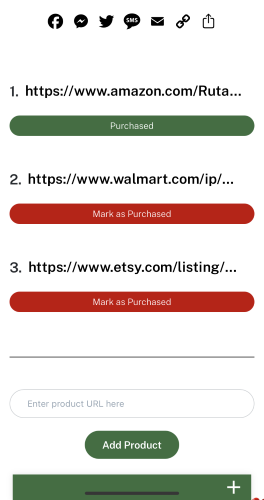
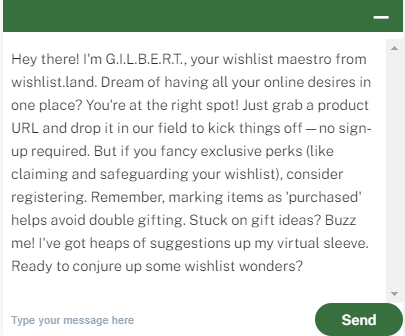
Get help from Gilbert!
Getting free assistance, information, or inspiration from our chatbot, G.I.L.B.E.R.T., is a breeze. You’ll find G.I.L.B.E.R.T. conveniently tucked away in the bottom right corner of the website, ready to lend a helping hand whenever you need it. To initiate a conversation, simply click on the + icon or the colored bar to expand the chatbot. G.I.L.B.E.R.T. is your wishlist maestro, here to make your online shopping experience as smooth as possible. Whether you’re looking for tips, gift ideas, or information about managing your wishlist, G.I.L.B.E.R.T. is just a click away, always eager to assist you in your quest to organize and optimize your wishlist.
Get help from Gilbert!
Getting free assistance, information, or inspiration from our chatbot, G.I.L.B.E.R.T., is a breeze. You’ll find G.I.L.B.E.R.T. conveniently tucked away in the bottom right corner of the app, ready to lend a helping hand whenever you need it. To initiate a conversation, simply click on the + icon or the colored bar to expand the chatbot. G.I.L.B.E.R.T. is your wishlist maestro, here to make your online shopping experience as smooth as possible. Whether you’re looking for tips, gift ideas, or information about managing your wishlist, G.I.L.B.E.R.T. is just a click away, always eager to assist you in your quest to organize and optimize your wishlist.